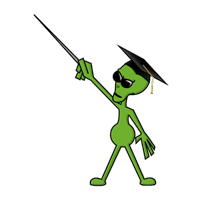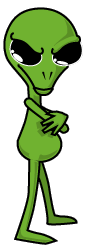Facebook apps certainly are popular among my clients. I’ve built over 40 of them in the past 18 months. So naturally when facebook overhauls their band pages, I’m interested in its impact on apps. Despite all the complaining, most of these changes are for the best. It appears as though facebook is gently forcing companies to get their brand page out of sales mode, and into social engagement mode. This is a good thing. In the end, your customers will enjoy it.
Facebook apps certainly are popular among my clients. I’ve built over 40 of them in the past 18 months. So naturally when facebook overhauls their band pages, I’m interested in its impact on apps. Despite all the complaining, most of these changes are for the best. It appears as though facebook is gently forcing companies to get their brand page out of sales mode, and into social engagement mode. This is a good thing. In the end, your customers will enjoy it.
There are a myriad of articles listing the new timeline features. Here is a list of additional things I’ve learned while playing with the timeline layout on my brand page:
In the tab app settings you have a choice of two sizes: Small (520px) & Large (810px). Of course the small size is for legacy apps. Given the new format for tab apps, you’ll want to go with the large size in new apps.
Tab apps marginalized.
First, you can no longer automatically direct users to a tab. You’ve probably heard about this already.
Second, the guidelines for the poster image forbid references to facebook elements and calls to action. This means you can’t take advantage of the poster image to direct users to a tab app.
Third, only three apps can be displayed up front. The user has to click a button which reveals a grid of twelve tab app slots. You can add up to ten additional tab apps there, two buttons are reserved for your brand’s Photos and Likes.
We have another icon size to worry about.
In addition to the traditional 16×16 and 75×75 app icons, tab apps now have an optional third icon. The tab buttons on the timeline appear as a 110x75px rectangle. By default, facebook will put your 75×75 square icon in there, but you’ll want to have a third rectangular icon to fit nicely in the space. It’s a good way to grab attention to your app since it’s the only way you can visually draw attention to it.
NO ADVERTISING FOR YOU!
Facebook has some real strict guidelines for the new poster image, forbidding: references to discount offers, calls to action, and references to facebook elements. In other words, they want your brand page to look interesting, and not like a message board.
Like Gates just got a whole lot harder.
*UPDATE: Facebook has reintroduced the automatic refresh on a page like. The typical like gate method of reading the signed request header is no longer broken.
Facebook appears to be on a holy mission to end the like gate. I can understand this. They want likes to be genuine because it means more ad dollars for them. The Like Gate is contradictory to this goal. After all, you can’t genuinely like something you haven’t seen yet.
When you click the like button above a tab app, timeline pages no longer refresh automatically. This means you have to either refresh the page manually, typically by having the user click another button, OR you have to actively check their like status for change. The latter method requires extended permissions by the app. This is something users may reject, thus blocking them from accessing your app all together.
Clean URLs.
The URL format has changed. The query string replaced by a pseudo directory path: http://www.facebook.com/greenzeta/app_309846011404 This cleans up the urls and makes them search engine friendly. The old url format still works, legacy links are not broken.