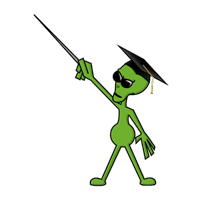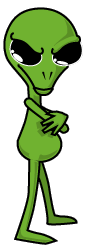There’s certainly no shortage of app stores out there. Now facebook is getting into the game with their new App Center. The facebook App center will provide the same kind of one stop shop experience you get from other app stores. However facebook is striving to set their store apart, with a more social approach to app promotion. Every user’s experience is different, their app listing customized based on their profile data. It’s an interesting twist, and a huge boon for promoting your facebook apps over the existing word-of-mouth methods we have today. The App Center is also very mobile friendly. It’s clear that facebook will soon make a much more serious push into the mobile space, with the full app experience on your phone.
There’s certainly no shortage of app stores out there. Now facebook is getting into the game with their new App Center. The facebook App center will provide the same kind of one stop shop experience you get from other app stores. However facebook is striving to set their store apart, with a more social approach to app promotion. Every user’s experience is different, their app listing customized based on their profile data. It’s an interesting twist, and a huge boon for promoting your facebook apps over the existing word-of-mouth methods we have today. The App Center is also very mobile friendly. It’s clear that facebook will soon make a much more serious push into the mobile space, with the full app experience on your phone.
It’s important to know that the App Center will replace app profile pages, which where recently deprecated. When a user searches for your app, or clicks on the app profile link in a post, they will go to the App Center. It’s also important to know that the App Center only displays submitted, and approved, apps. You will have to go through a process much like the iTunes Store to get your profile in the App Center. You’re still free to publish facebook apps without submitting to the App Center. But there is much in the way of exposure that the App Center will provide.
Submitting your app to the App Center
App developers will find a new “App Center” tab in their app settings. Submitting your app is as simple as filling out the form. However, the form requires quite a bit of information. In addition to the usual title & description, you’ll need a subtitle and detailed description (both required). Get your copy/paste keys ready because you’ll also have to provide privacy policy and terms of service documents. But the most time consuming part will be gathering all of the required images. Unlike the app profile itself, where the image you upload is sized automatically, the app store requires no less than 18 individual images; all sized to exact specification. Below is a list of all the required information:

- Title
- Subtitle
- Description
- Detailed Description
- Privacy Policy URL
- Terms of Service URL
- Image: 16 x 16
- Image: 64 x 64
- Image: 96 x 96
- Image: 128 x 128
- Image: Web Banner (155 x 100 )
- Image: Small Mobile Banner (136 x 88)
- Image: Medium Mobile Banner (204 x 132)
- Image: Large Mobile Banner (272×176)
- Image: Cover Image (800 x 150)
- At least 3 screenshots for Website
- At least 3 screenshots for App on Facebook
- At least 3 screenshots for Mobile Web
I created an artist friendly reference sheet of all the required App Center images, download the pdf here.